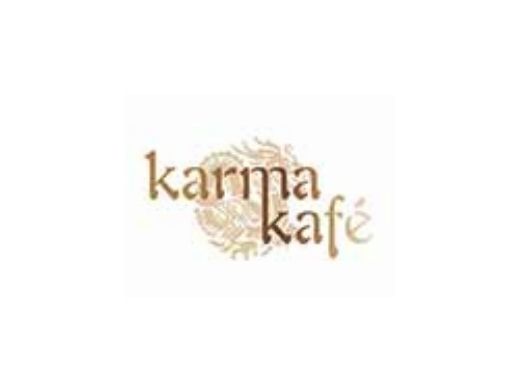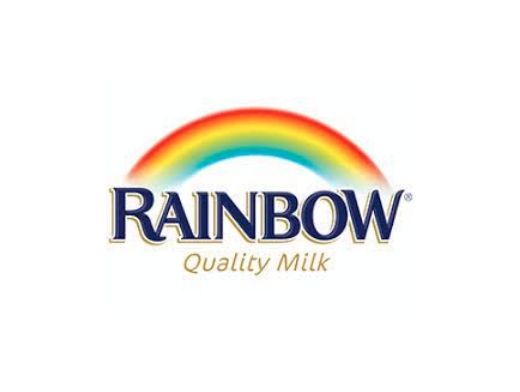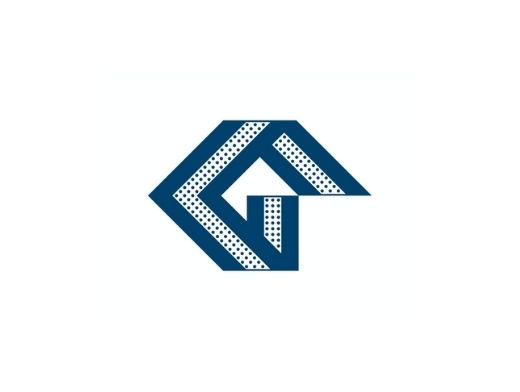INTRODUCTION
Securing of the Node.js application is an important issue that is facing the modern web developers. Node.js security has become a major issue as it has become the preferred approach for creating incredibly fast and scalable apps when users enter private data into the application. Among the most critical instruments you may utilize for the same are JSON Web Tokens (JWT), OAuth 2.0, Role-Based Access Control (RBAC), Two-Factor Authentication (2FA), and data encryption. This blog will further explore the ideas below, with particular attention to their application. Working with a Nodejs Development Company might be quite helpful if you need expert help putting these ideas into use.
1. Implementing JSON Web Tokens (JWT) for Stateless Authentication
What is JWT?
JWT (JSON Web Tokens) is a small and independent method for transmitting data in secure ways from sender to receiver. It is mainly used to authenticate and authorize a client in RESTful API, where there is no server-side session management.
How JWT Works
1. User Authentication: For instance, when a user logs into a site, the server checks the information he or she has entered.
2. Token Generation: JWT consists of a payload carrying user data and the data is signed with a secret key or an algorithm.
3. Token Validation: Any subsequent requests contain this token in the authentication header so the server can verify and allow access without having to check the session.
Implementing JWT in Node.js
const jwt = require('jsonwebtoken');
const secretKey = 'your_secret_key';
// Generate Token
function generateToken(user) {
return jwt.sign({ id: user.id, role: user.role }, secretKey, { expiresIn: '1h' });
}
// Middleware for Authentication
function authenticateToken(req, res, next) {
const token = req.headers['authorization'];
if (!token) return res.status(401).send('Access Denied');
try {
const verified = jwt.verify(token, secretKey);
req.user = verified;
next();
} catch (err) {
res.status(400).send('Invalid Token');
}
}
Benefits:
Scalability with stateless design.
Cross-domain support for APIs.
Best Practice: Rotate JWT secret keys regularly to enhance security.
2. OAuth 2.0 for Third-Party Authentication
Understanding OAuth 2.0
OAuth 2.0 lets consumers authorize access to Google, Facebook, or GitHub accounts without passing passwords. This allows users to engage with the website and maximizes security.
How OAuth 2.0 Works
1. Authorization Request: Login is through a third-party provider who begins the user session.
2. Access Token Retrieval: After agreeing to share their information with the application, the user is granted an access token.
3. Token Usage: This token lets the program access additional resources the user permits.
Implementing OAuth 2.0 in Node.js
const passport = require('passport');
const GoogleStrategy = require('passport-google-oauth20').Strategy;
passport.use(new GoogleStrategy({
clientID: 'GOOGLE_CLIENT_ID',
clientSecret: 'GOOGLE_CLIENT_SECRET',
callbackURL: '/auth/google/callback'
}, (accessToken, refreshToken, profile, done) => {
// Handle user information
return done(null, profile);
}));
// Routes
app.get('/auth/google', passport.authenticate('google', { scope: ['profile', 'email'] }));
app.get('/auth/google/callback', passport.authenticate('google', {
successRedirect: '/dashboard',
failureRedirect: '/'
}));
Advantages:
Simplified authentication process.
Users avoid creating multiple credentials.
Tip: Working with a Nodejs Development Company helps one to simplify the integration of OAuth 2.0.
3. Role-Based Access Control (RBAC)
What is RBAC?
RBAC is an approach of access control in which users have just those rights connected with their position. It makes certain that only users with proper permission perform certain tasks thus enhancing on security of data.
Implementing RBAC in Node.js
1. Define Roles: Design a mapping plan of roles and permissions that the users of the system are likely to embrace.
2. Check Permissions: Middleware to check if the user meets the necessary permissions must be put in place.
const roles = {
admin: ['create', 'read', 'update', 'delete'],
user: ['read']
};
function checkRole(role, action) {
return (req, res, next) => {
if (!roles[role] || !roles[role].includes(action)) {
return res.status(403).send('Forbidden');
}
next();
};
}
// Usage
app.post('/create', checkRole('admin', 'create'), (req, res) => {
res.send('Resource created');
});
Benefits:
Streamlined access control.
Enhanced security with minimal effort.
Best Practice: Review responsibilities and rights often.
4. Two-Factor Authentication (2FA)
What is 2FA?
2FA strengthens security since it demands that users provide extra proof that they are the actual users, usually through OTP or code from the authenticator app.
Integrating 2FA in Node.js
Choose a Service: Use libraries like Speakeasy or third-party services like Authy.
Generate and Verify OTPs:
const speakeasy = require('speakeasy');
const qrcode = require('qrcode');
// Generate Secret
const secret = speakeasy.generateSecret({ length: 20 });
console.log(secret.base32); // Share this with the user via QR Code
// Verify Token
const verified = speakeasy.totp.verify({
secret: secret.base32,
encoding: 'base32',
token: req.body.token
});
if (verified) {
res.send('2FA Verified');
} else {
res.status(400).send('Invalid OTP');
}
Advantages:
Protects against phishing and stolen credentials.
Widely supported by users and services.
5. Data Encryption
Why Encrypt Data?
Here, encryption guards information so that it cannot be interpreted by anybody not permitted to access it. Cryptographic applications with Node.js comprise of password hashing and transmission security.
Encrypting Data Using bcrypt.js
const bcrypt = require('bcryptjs');
// Hash Password
const salt = bcrypt.genSaltSync(10);
const hashedPassword = bcrypt.hashSync('user_password', salt);
// Verify Password
const isMatch = bcrypt.compareSync('user_password', hashedPassword);
if (isMatch) console.log('Password matches!');
Secure Communication with SSL/TLS
Obtain an SSL certificate from a trusted provider.
Configure your Node.js server for HTTPS:
const https = require('https');
const fs = require('fs');
const options = {
key: fs.readFileSync('key.pem'),
cert: fs.readFileSync('cert.pem')
};
https.createServer(options, (req, res) => {
res.writeHead(200);
res.end('Secure Server');
}).listen(443);
Best Practices:
Use strong encryption algorithms like AES-256.
Regularly update libraries to address vulnerabilities.
FAQ
What is JWT used for in Node.js?
JWT is employed in stateless authentication in RESTful APIs to provide sessions where no server-side storage is required.How does OAuth 2.0 improve authentication?
It enables users to sign in with trusted third parties making log-in more secure and even convenient.Why is RBAC important in application security?
RBAC provides only authorized personnel to access certain resources to reduce the risks of the security threat.What are the benefits of 2FA in Node.js apps?
Already, it enables security 2FA in cases where one’s credential is obtained by a third party or during cases of phishing.How does sensitive data protection via data encryption work?
Encryption turns the data into a string no unauthorized third party can access or understand.
Conclusion
Protection of Node.js applications calls for multiple layers of protection. There is no doubt that many different authentication techniques like JWT for stateless authentication, OAuth for third-party access, RBAC for controlled access, 2FA for enhanced user security, and good encryption, etc can help developers in producing highly secured applications. Collaborating with a Nodejs Development Company can streamline this process, ensuring your applications are both secure and efficient.